Inhaltsverzeichnis
Table of contents
Visiobelle behält sich das Recht vor, das Produktdesign oder Spezifikationen ohne Ankündigungen zu ändern.
Visiobelle reserves the right to change product design or specifications without notice.
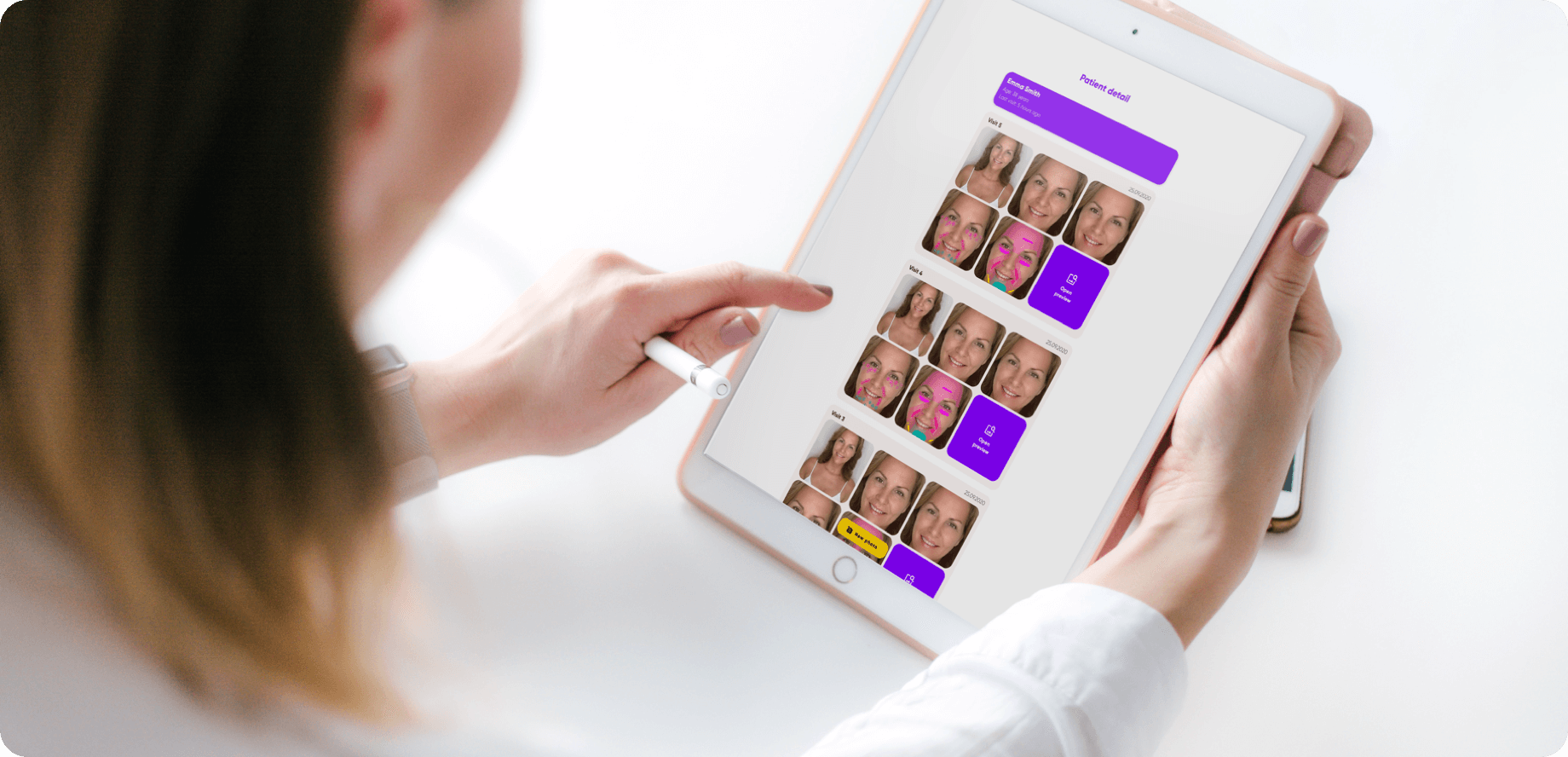
Visiobelle ist die Nr.1 Analyse-Software für die ästhetische Dermatologie und unterstützt mit natürlichen Simulationen von Gesichtsbehandlungen im Beratungsprozess.
Visiobelle is the no.1 analysis software for aesthetic dermatology and supports the consultation process with natural simulations of facial treatments.
Visiobelle behält sich das Recht vor, das Produktdesign oder Spezifikationen ohne Ankündigungen zu ändern.
Visiobelle reserves the right to change product design or specifications without notice.
Visiobelle ist die Nr.1 Analyse-Software für die ästhetische Dermatologie und unterstützt mit natürlichen Simulationen von Gesichtsbehandlungen im Beratungsprozess. Dazu analysiert und identifiziert Visiobelle potentielle Problemzonen im Gesicht einer Kundin oder eines Kunden und visualisiert anschließend mögliche Behandlungsergebnisse mit dermalen Fillern wie Hyaluronsäure.
Visiobelle is the no.1 analysis software for aesthetic dermatology and supports the consultation process with natural simulations of facial treatments. To do this, Visiobelle analyses and identifies potential problem zones on a client´s face and then visualizes possible treatment results with dermal fillers such as hyaluronic acid.
Um Ihnen die Nutzung so einfach wie möglich zu machen, setzt die App auf Algorithmen, die in Echtzeit arbeiten, sowie eine nutzerfreundliche und intuitive Anwendungsoberfläche. Wie Sie die App am besten verwenden, erfahren Sie in dieser Anleitung.
To make it as easy as possible for you to use, the app sits on algorithms that work in real time, as well as a user-friendly and intuitive application interface. To find out how best to use the app, read this guide.
Wichtig:
Visiobelle ist nur zur Nutzung durch approbiertes Personal für ästhetisch-dermatologische Beratungen und Behandlungen zugelassen.
Important:
Visiobelle is only approved for use by licensed professionals for aesthetic dermatology consultations and treatments.
Visiobelle steht als App für mobile Endgeräte (Smartphones, Tablets) mit den Betriebssystemen iOS und Android zur Verfügung.
Visiobelle is available as an app for mobile devices (smartphones, tablets) with the iOS and Android operating systems.
Laden Sie die Anwendung einfach aus dem App Store oder Google Play Store auf das Gerät, mit dem Sie Visiobelle verwenden möchten. Nach dem abgeschlossenen Download können Sie die App mit einem Fingertipp öffnen.
Simply download the application from the App Store or Google Play Store to the device you want to use Visiobelle with. Once the download is complete, you can open the app with a tap of your finger.
Nach dem Öffnen der App werden Sie gebeten, sich anzumelden oder – im Falle einer Erstanmeldung – mit Ihren persönlichen Daten zu registrieren.
After opening the app, you will be asked to log in or – in the case of logging for the first time register with your personal data.

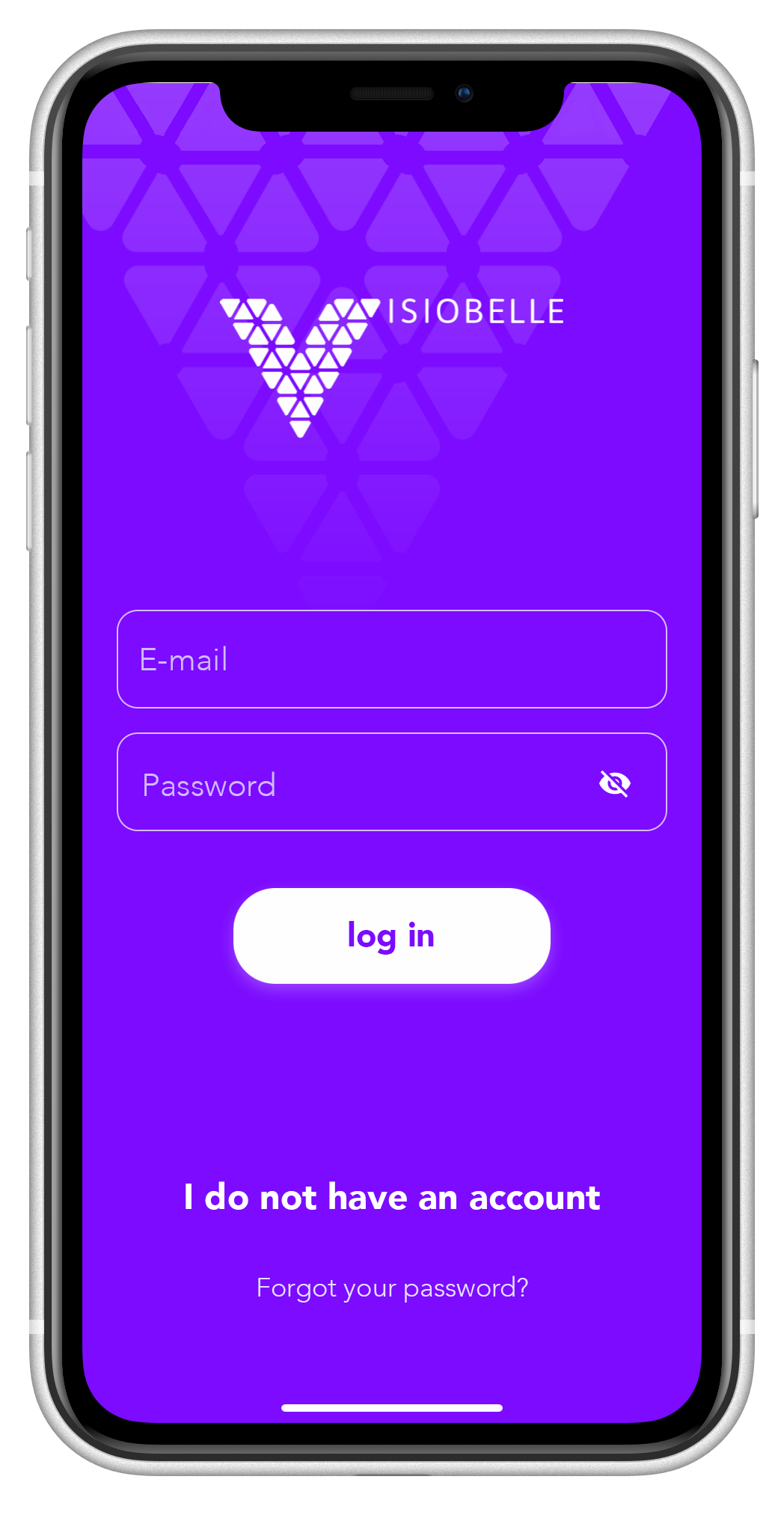
Sollten Sie Visiobelle zum ersten Mal nutzen, müssen Sie sich vor der Nutzung registrieren. Tippen Sie dazu auf die Schaltfläche „Ich habe kein Konto“ am unteren Bildrand.
If you are using Visiobelle for the first time, you must register before you can use it. To do this, tap the “I don´t have an account” button at the bottom of the screen.

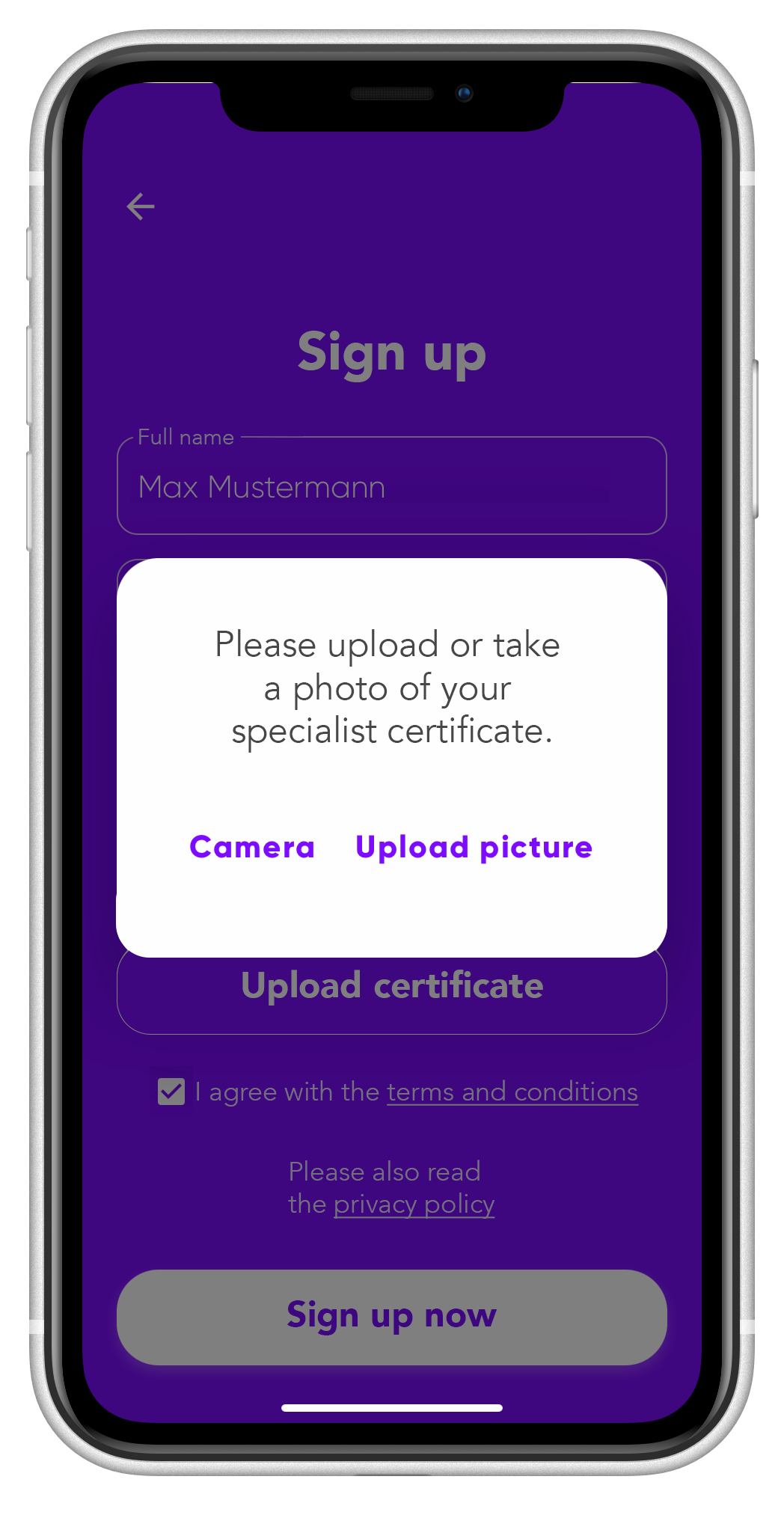
Bitte geben Sie in die vorgesehenen Registrierfeldern alle personenbezogenen Daten ein und laden Sie über die Schaltfläche „Facharzturkunde hochladen“ Ihre Approbationsbescheinigung oder Arztausweis zur Prüfung hoch. Bitte lesen Sie auch die Datenschutzhinweise und bestätigen Sie die AGB.
Please enter all personal data in the registration fields provided and upload your medical licence to or doctor´s identity card for verification by clicking on the “Upload medical certificate” button. Please also read the data protection information and confirm the terms and conditions.
Wichtig:
Tragen Sie alle Daten wahrheitsgemäß und vollständig ein, da sie zur Freischaltung und Überprüfung der Urkunde/Bescheinigung benötigt werden.
Important:
Enter all data truthfully and completely, as it is required for the activation and verification of the certificate.


Anschließend erhalten Sie eine E-Mail zur Bestätigung Ihrer Anmeldung und können gleich mit der Anwendung starten.
You will then receive an e-mail confirming your registration and can start using the application straight away.
Nach der erfolgreichen Registrierung können Sie Visiobelle 30 Tage kostenlos testen. Anschließend können Sie die App dann im Abonnement weiter nutzen. Eine automatische kostenpflichtige Verlängerung gibt es hier nicht.
After successful registration, you can test Visiobelle for 30 days free of charge. You can then continue to use the app by subscription. There is no automatic, chargeable extension here.
Sie haben die Wahl zwischen einem monatlichen, vierjährlichen oder jährlichen Abrechnungsmodell. Die Zahlung erfolgt über eine von Ihnen hinterlegte Kreditkarte.
You can choose between a monthly, quarterly or annual billing model. Payment is made via a credit card that you have registered.
199€
pro Monat per month149€
pro Monat per month99€
pro Monat per monthDie Darstellung der Abonnement-Optionen kann abweichen.
The display of subscription options may differ.
Nach Ablauf Ihres ausgewählten Zeitraums wird Ihr Abonnement automatisch um den zuvor gewählten Zeitraum verlängert. Eine Kündigung muss bis spätestens 2 Wochen vor der Verlängerung schriftlich an folgende Adresse gesendet werden: info@visiobelle.com.
At the end of the period you have selected, your subscription will be automatically renewed for the period you have previously selected. Cancellation must be sent in writing to the following address at least one month before renewal: info@visiobelle.com.
Nach Beendigung Ihres Abonnements bleiben zugehörige Patientendaten solange erhalten, bis Sie uns schriftlich mitteilen, dass diese gelöscht werden sollen. Auf Wunsch erhalten Sie Ihre gespeicherten Patientendatensätze per sicherem Datentransfer.
Upon termination of your subscription, associated patient data will be retained until you notify us that you wish it to be deleted. Upon request, you can receive your stored patient records via secure data transfer.
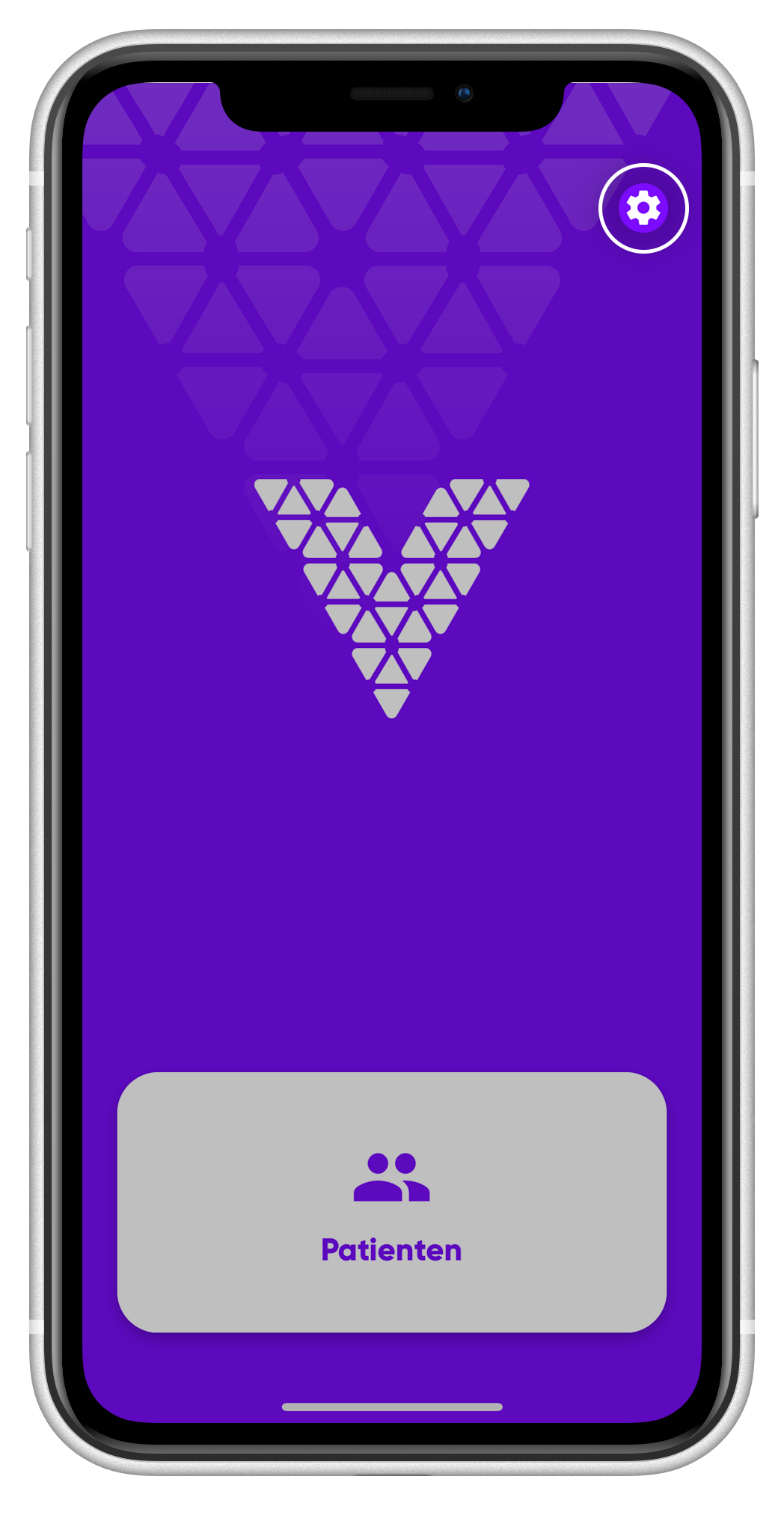
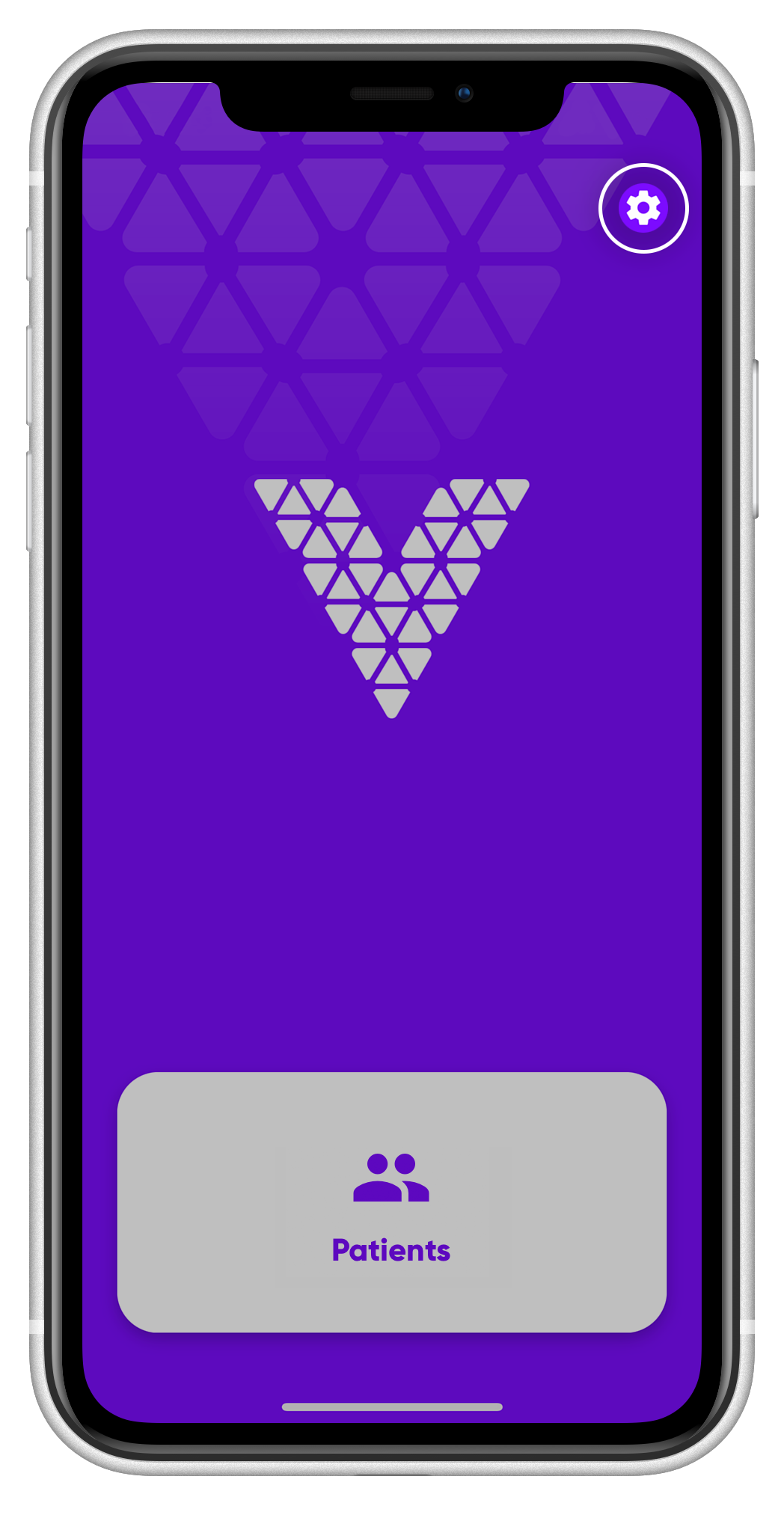
Nach der Anmeldung werden Sie automatisch auf den Startbildschirm geleitet. Von dort gelangen Sie zur Übersicht Ihrer Patienten bzw. zu den Einstellungen.
After logging in, you will automatically be directed to the start screen. From there you can access the overview of your patients or the settings.
Die Einstellungen finden Sie oben rechts in Form eines kleinen Zahnrades.
You will find the settings at the top right in the form of a small cogwheel.


In den Einstellungen können Sie u.a. die gewünschte Sprache auswählen oder die Anwendung schließen, in dem Sie die Schaltfläche „Ausloggen“ wählen. Zudem finden Sie hier die Datenschutzbestimmungen, AGB und den Hilfebereich.
In the settings you can, among other things, select the desired language or close the application by selecting the “log out” button. You will also find the privacy policy, terms and conditions and the help section.
Über das Symbol oben rechts gelangen Sie zu Ihren persönlichen Kontoinformationen.
Click on the icon in the top right-hand corner to access your personal account information.


In diesem Bereich haben Sie die Möglichkeit Ihr Passwort zu ändern. Sie können außerdem Ihr aktuell gültiges Abonnement und unsere Kontaktinformationen einsehen.
In this section you can change your password. You can also view your current subscription and our contact information.

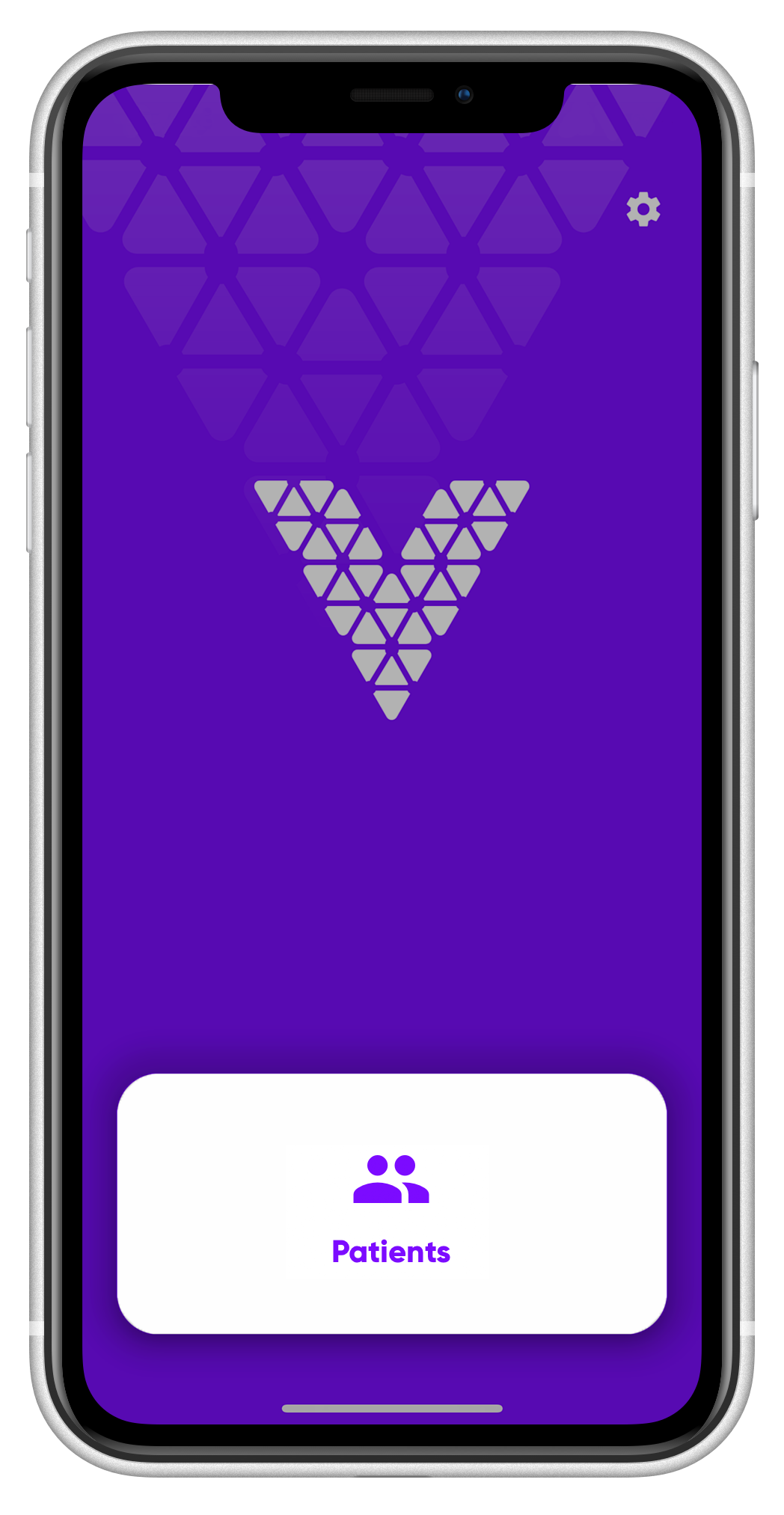
Auf dem Startbildschirm können Sie über das Feld „Patienten“ einen neuen Patienten anlegen oder einen bereits eingepflegten Patienten suchen und auswählen.
On the start screen, you can use the “Patients” field to create a new patient or search for and select a patient who has already been entered.


Tippen Sie auf den Button „Patienten“ und anschließend unten rechts auf das gelbe Symbol, um einen neuen Patienten anzulegen.
Tap on the “ Patients” button and then on the yellow symbol at the bottom right to create a new patient.

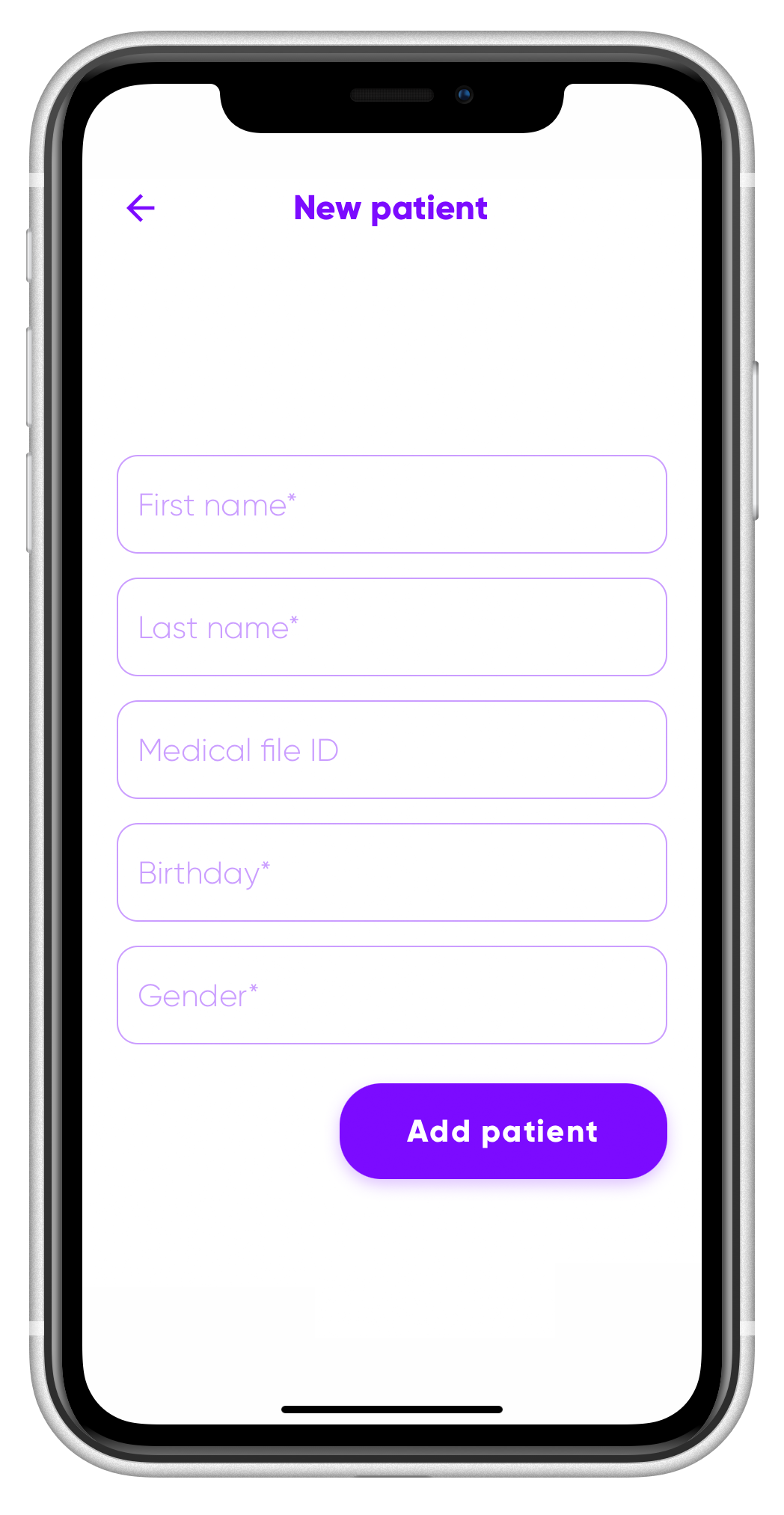
Es erscheint ein Formular. Tragen Sie hier die notwendigen Daten in die mit einem Sternchen (*) versehenen Pflichtfelder ein, um einen neuen Patienten anzulegen.
A form will appear. Enter the necessary data in the mandatory fields marked with an asterisk (*) to create a new patient.
Diese bilden Daten die Grundlage für die Berechnung (Geschlecht und Alter) während der Nutzung. Für die Patientensuchfunktion ist die Eingabe des Namens oder alternativ die Patienten-ID erforderlich.
These form the basis for the calculation (sex and age) during use. For the patient search function, the name or alternatively the patient-ID must be entered.
Durch Antippen eines bestehenden Patientenbilds erhalten Sie die Übersicht über den Verlauf sämtlicher gespeicherter Daten (Injektionsmengen und-punkte, etc.) zum Patienten.
By tapping on an existing patient screen, you get an overview of the history of all saved data (injection quantities and points, etc.) for the patient.
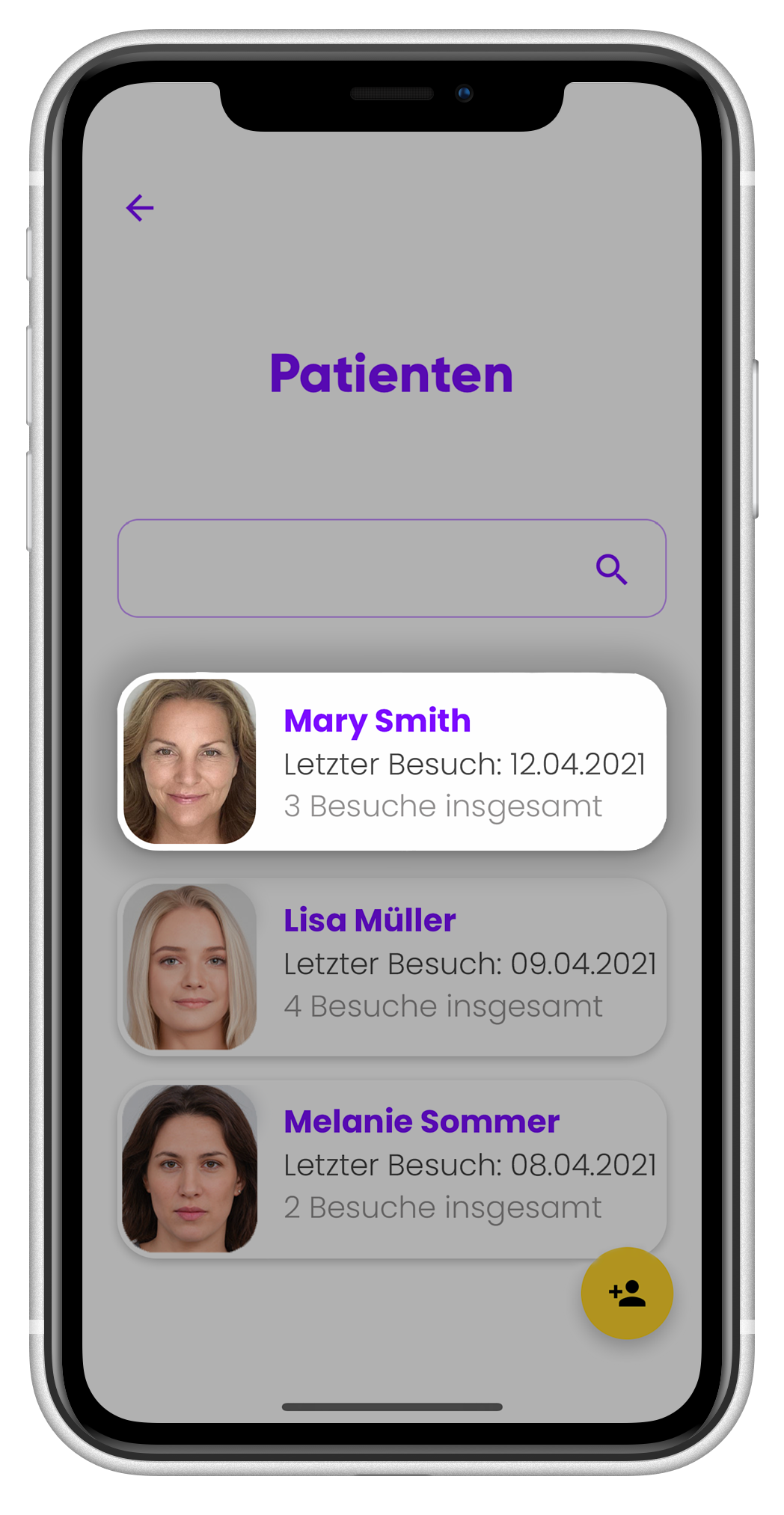


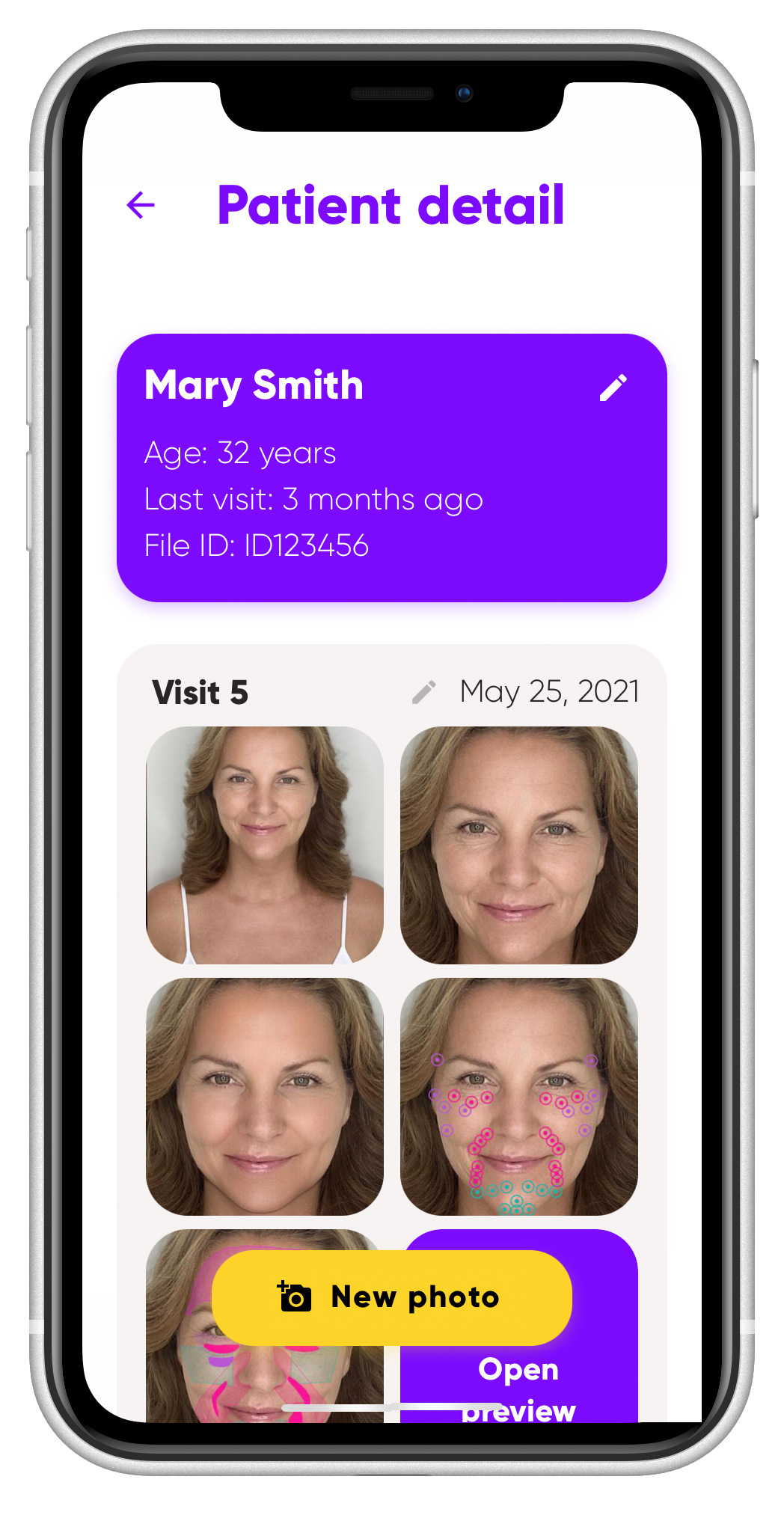
Die gespeicherten Konsultationen können im Nachgang noch bis zu 24 Stunden angepasst oder nachbearbeitet werden. Zudem können Sie wichtige Informationen in Form eines Kommentares hinzuzufügen.
The saved consultations can be adjusted or edited up to 24 hours later. In addition, you can add important information in the form of a comment.
Eine Patientenakte wird nach den jeweiligen Besuchen generiert. Visiobelle organisiert die Beratungsdaten Ihrer Patient:innen übersichtlich nach Behandlungszeitpunkten, so dass Sie den Überblick behalten und Behandlungsfortschritte einfach dokumentieren und präsentieren können (siehe auch 6.8. „Bilder vergleichen“).
A patient file is generated after each visit. Visiobelle clearly organises the consultation data of your patients according to treatment times so that you can keep track and easily document and present treatment progress (see also 6.8 Compare images).
Damit Visiobelle optimal funktioniert, müssen bei der Aufnahme von Bildern folgende Dinge beachtet werden:
For Visiobelle to work optimally, the following things must be observed when taking pictures:
Bitte sorgen Sie für ausreichend Licht zur Erstellung der Bildaufnahme. Es dürfen keine Schatten im Gesicht sichtbar sein. Bei eingeschränkten Lichtverhältnissen ist es der Anwendung nicht möglich, die Tiefen und Konturen im Gesicht zu identifizieren.
Please ensure that there is sufficient light when taking the picture. No shadows should be visible on the face. In limited lighting conditions, it is not possible for the application to identify the depths and contours in the face.
Es ist wichtig, dass der Patient oder die Patientin aufrecht vor Ihnen sitzt oder steht und direkt in die Kamera blickt. Bei der Aufnahme sollte die Person möglichst leicht mit geschlossenem Mund lächeln.
It is important that the patient sits or stands upright in front of you and looks directly into the camera. When taking the picture, the person should smile as slightly as possible with their mouth closed.
Das Gesicht Ihres Patienten oder Ihrer Patientin muss frei von Make-up sein, um konstante Bedingungen für die Erstellung des Bildes zu schaffen.
Your patient´s face must be free of make-up to create constant conditions for the creation of the image.
Für optimale Ergebnisse empfiehlt es sich, das Haupthaar mit einem Haarband oder -reifen zurückzubinden. Die Ohrläppchen und die Schläfen sollten klar erkennbar sein.
For best results, it is advisable to tie back the hair with a hairband or headband. The earlobes and temples should be clearly visible.
Wichtig:
Bei Patienten mit mittlerem bis starken Bartwuchs ist die Nutzung von Visiobelle leider nicht möglich, da die Konturen nicht darstellbar sind.
Important:
Unfortunately, the use of Visiobelle is not possible for patients with medium to strong beard growth, as the contours cannot be depicted.

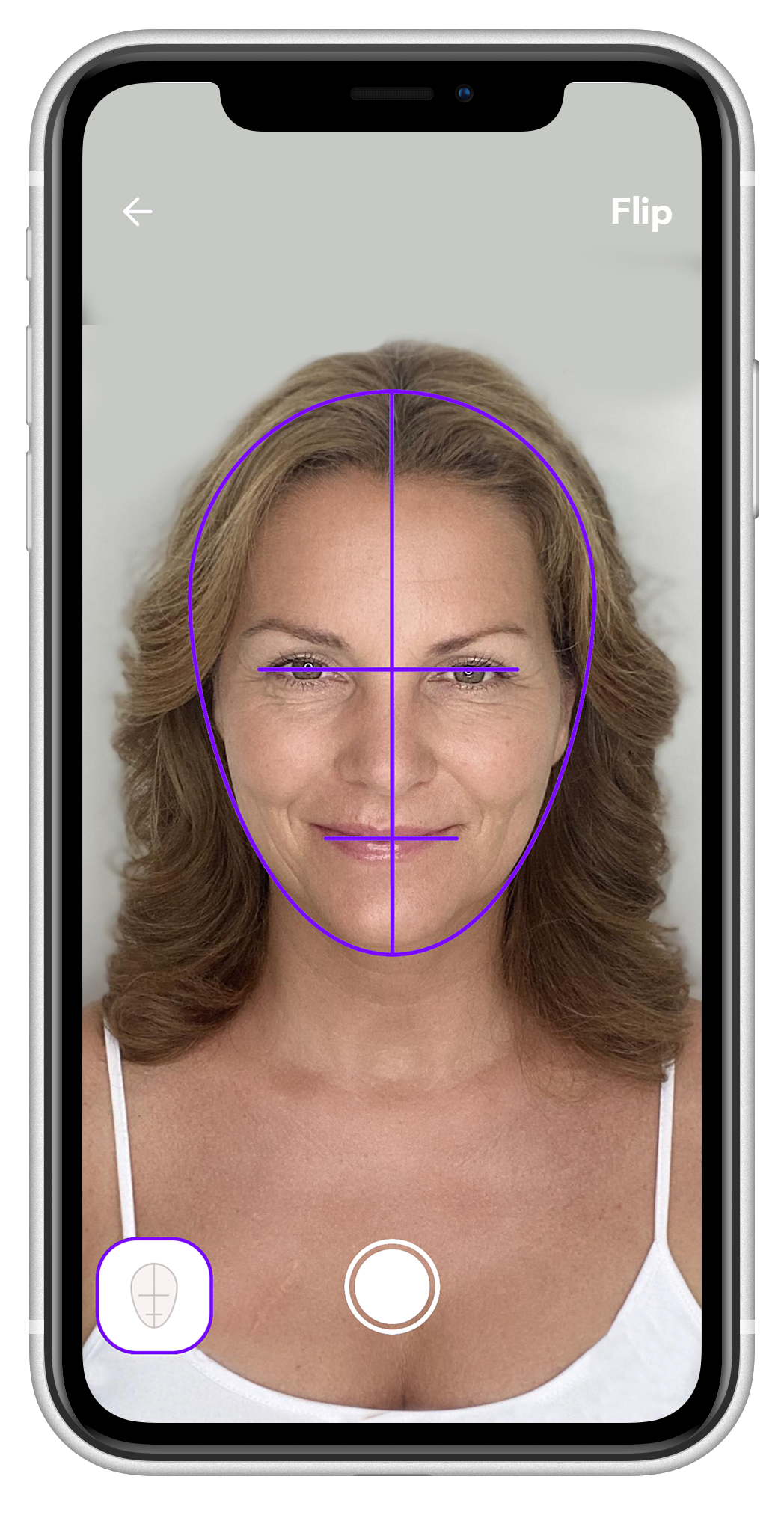
Für die Analyse und Simulation benötigt Visiobelle eine Frontalaufnahme, deren Maße als Schablone im Display angezeigt werden. Das Gesicht des Patienten sollte bestmöglich anhand der Markierungen ausgerichtet werden.
For the analysis and simulation, Visiobelle needs a frontal image whose dimensions are shown as a template in the display. The patient´s face should be aligned as best as possible using the markings.
Sind Sie mit einer Aufnahme nicht zufrieden, können Sie diese löschen, indem Sie das Mülleimer-Symbol antippen.
If you are not satisfied with a recording, you can delete it by tapping the trash can icon.

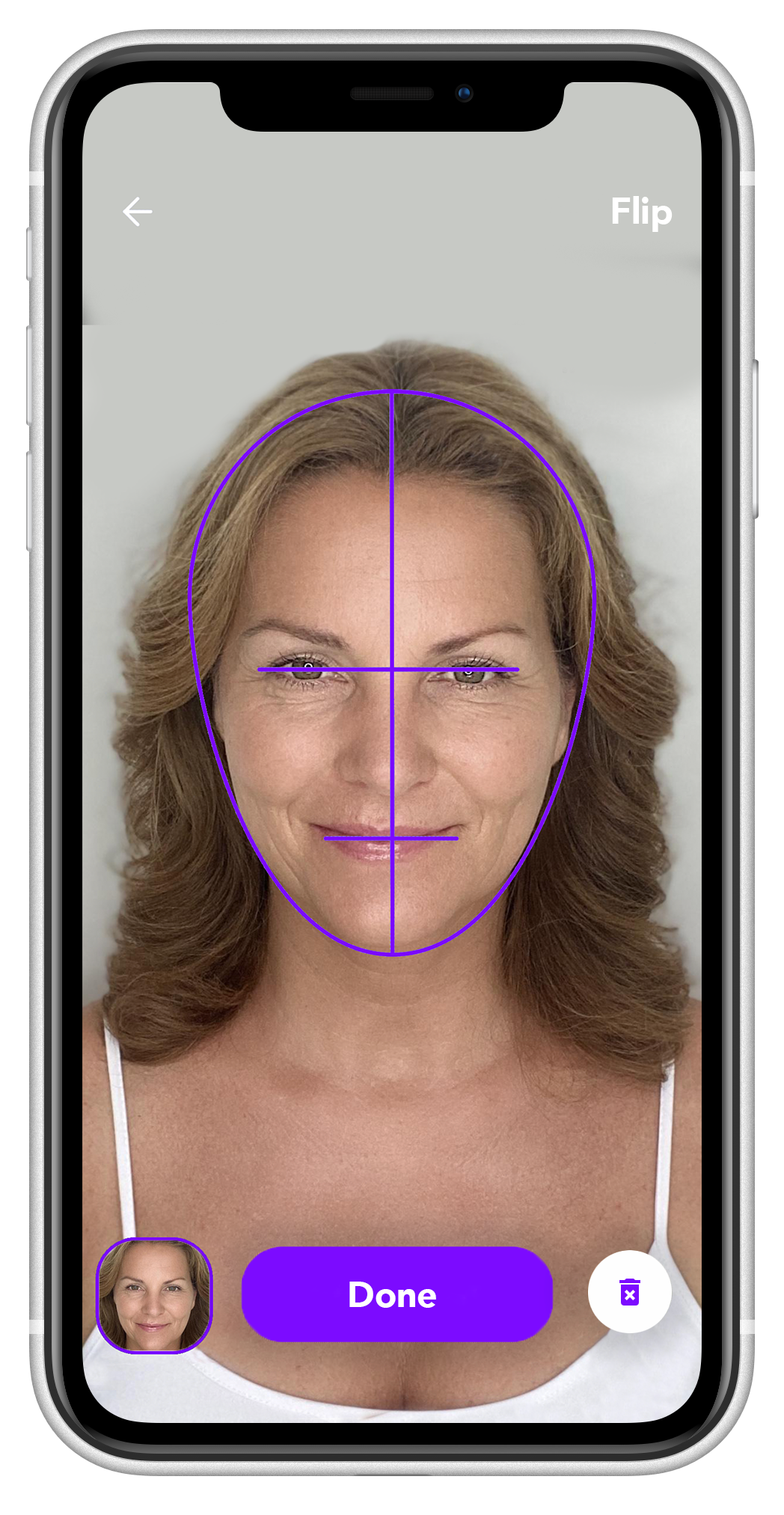
Sind Sie mit dem Foto zufrieden, tippen Sie bitte auf „Ausgeführt“.
If you are satisfied with the photo, please tap on “next”.
Nach Erstellung der Aufnahme wird das komplette Gesicht durch den Visiobelle-Algorithmus analysiert.
After the photo has been taken, the entire face is analysed by the Visiobelle algorithm.
Nach der Echtzeit-Analyse durch den Algorithmus erscheinen am rechten unteren Bildrand die folgenden Schaltflächen:
After the real-time analysis by the algorithm, the following buttons appear at the bottom right at the image:
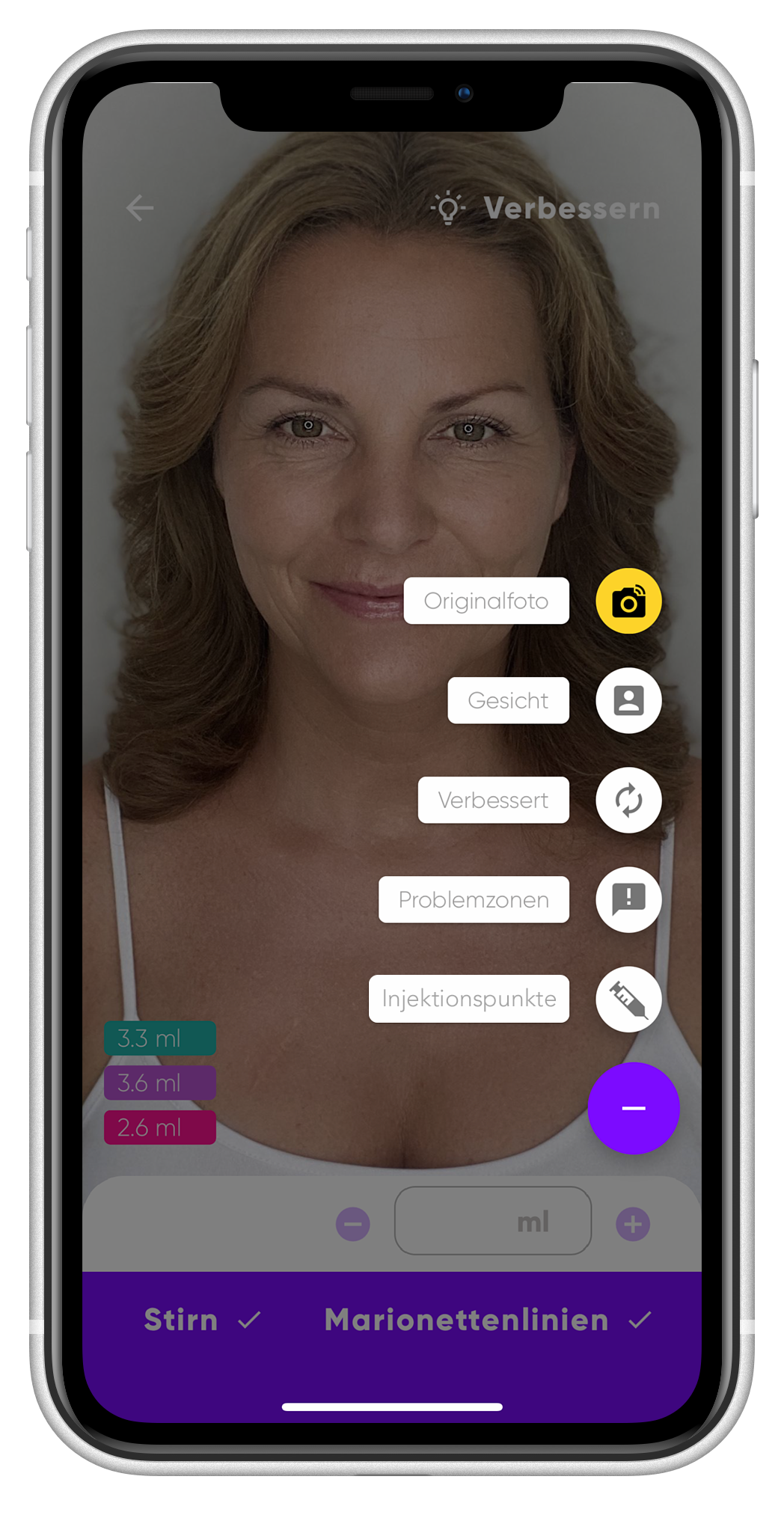
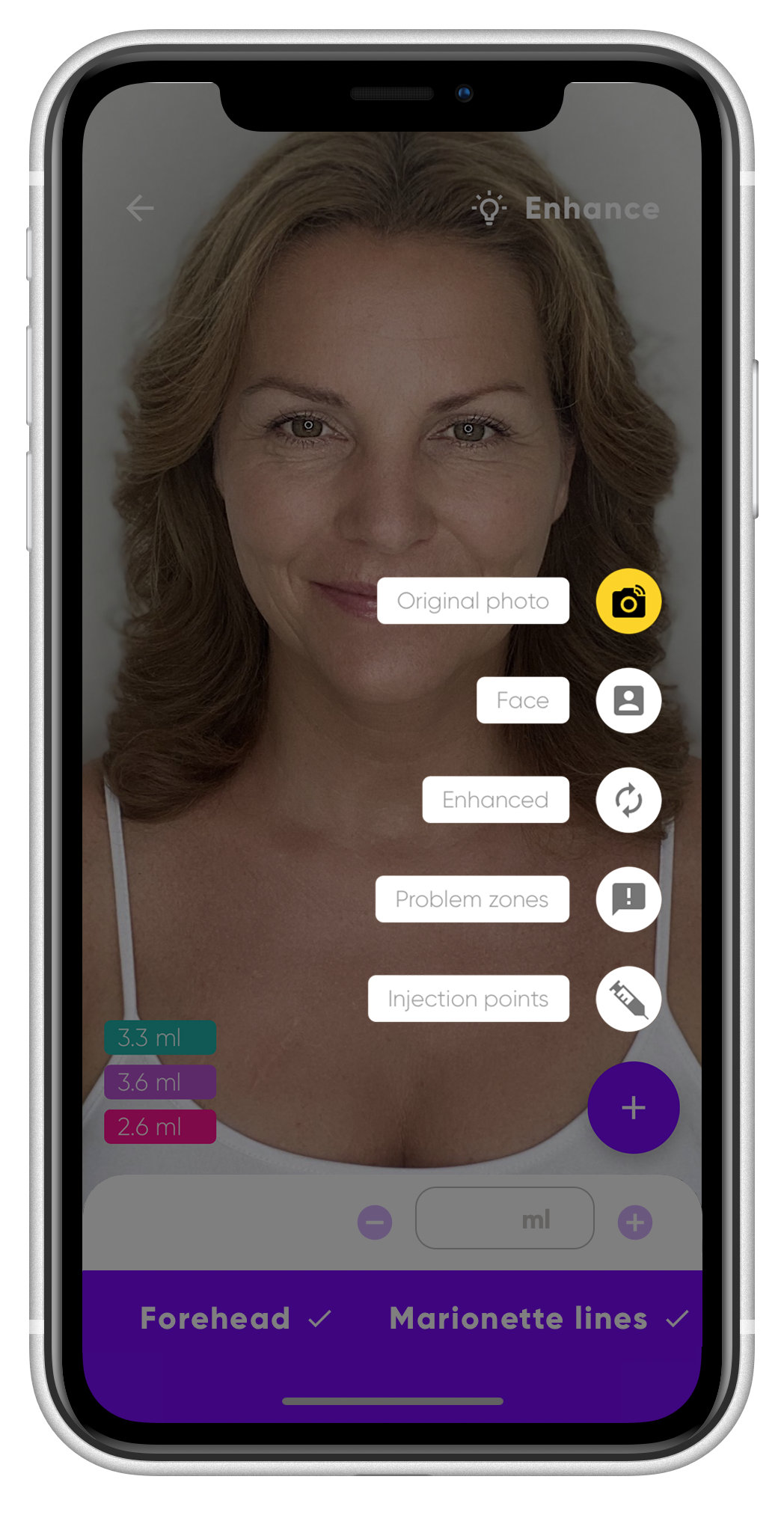
Mithilfe dieser Optionen können Sie die Visualisierung handhaben, z.B. in dem Sie sich das Originalfoto, die analysierten Problemzonen oder mögliche Injektionspunkte anzeigen lassen. Tippen Sie dazu einfach auf das jeweilige Icon, z.B. „Problemzonen“.
With the help of these options you can mange the visualization, for example by displaying the original photo, the analysed problem zoness or possible injection points. Simply tap on the respective icon, for example “Problem zones”.


In diesem Modus hebt Visiobelle für Sie die analysierten Problemzonen hervor. Insgesamt werden sieben Zonen dargestellt: Stirn, Marionettenlinien, Mittelgesicht, Nasolabialfalte, Tränenrinne, Kinn, Schläfe.
In this mode, Visiobelle highlights the analysed problem zones for you. A total of seven zones are shown: forehead, marionette lines, mid face, nasolabial fold, tear trough, chin and temples.
Wählen Sie eine oder mehrere Zonen aus, um sie gezielt zu betrachten und sich mögliche Injektionspunkte anzeigen zu lassen.
Select one or more zones to view them specifically and to have possible injection points displayed.


Nach Auswahl der Problemzone(n) werden Ihnen die entsprechenden Injektionspunkte für eine mögliche Behandlung angezeigt.
After selecting the problem zoness, the corresponding injection points for a possible treatment are displayed.
Die Injektionspunkte können einzeln ausgewählt und bei Bedarf im Injektionsvolumen modifiziert werden.
The injection points can be selected individually and modified in the injection volume, if required.
Jedem Injektionspunkt ist ein nach Expertenwissen gespeichertes Standardvolumen hinterlegt. Dieses wird durch kurzes Antippen des entsprechenden Injektionspunktes für ca. 10 Sekunden sichtbar.
Each injection point has a standard volume stored according to expert knowledge. This becomes visible by briefly tapping the corresponding injection point for about 10 seconds.
Folgende Farben stehen für drei Typen von Hyaluronsäuren:
The following colours stand for 3 types of hyaluronic acid:
Türkis: Für die Konturgebung (Hohe Hebekapazität, Volumenaufbau z.B. Kinnaufbau, Definition des Kieferwinkels)
Turquoise: For contouring (high lifting capacity, volume build-up for example chin build-up, definition of the jaw angle)
Violett: Zum Volumenaufbau (z.B. Wangen, Schläfe)
Violet: For volume building (for example cheeks, temples)
Pink: Weiches Material (Gute Gewebsintegration, geringere Hebekapazität z.B. Tränenrinne, Nasolabialfalte)
Pink: tissue (good tissue integration, lower lifting capacity for example tear trough, nasolabial fold)
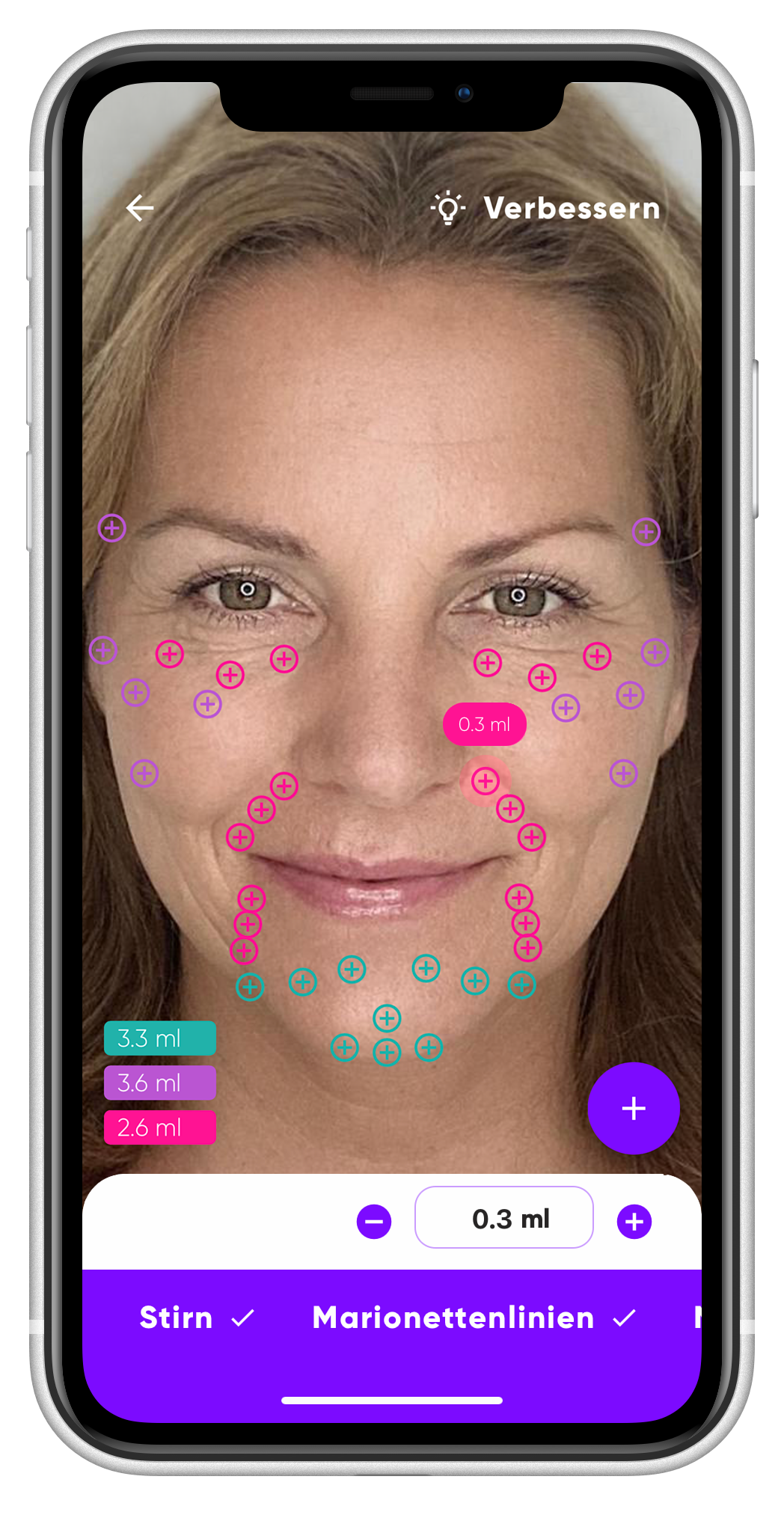

Ihnen stehen zwei Optionen zur Anpassung des Volumens eines Injektionspunktes zur Verfügung.
You have two options for adjusting the volume of an injection point:
Durch Berühren des entsprechenden Injektionspunktes lässt sich das Volumen (die Menge des dermalen Fillers) in 0,1-ml-Schritten erhöhen.
By touching the corresponding injection point, the volume (the amount of dermal filler) can be increased by 0.1 ml steps.
Sie können das gewünschte Volumen wahlweise auch im Eingabefeld hinterlegen und so um die gewünschte Menge anheben oder reduzieren.
You can optionally enter the desired volume in the input field and thus increase or decrease it by the desired amount.
Eine Deaktivierung des Injektionspunktes ist durch längeres Drücken des gewünschten Injektionspunktes möglich.
You can deactivate the injection point by pressing and holding the desired injection point.


Sind sämtliche Injektionspunkte Ihrer Wahl eingegeben und bearbeitet, rechnet Visiobelle im linken Bildbereich die Mengen in ml der jeweiligen Problemzonen zusammen.
Once all injection points of your choice have been entered and edited, Visiobelle calculates the quantities, in millilitres, to be injected to the respective problem zones in the left-hand area of the screen.
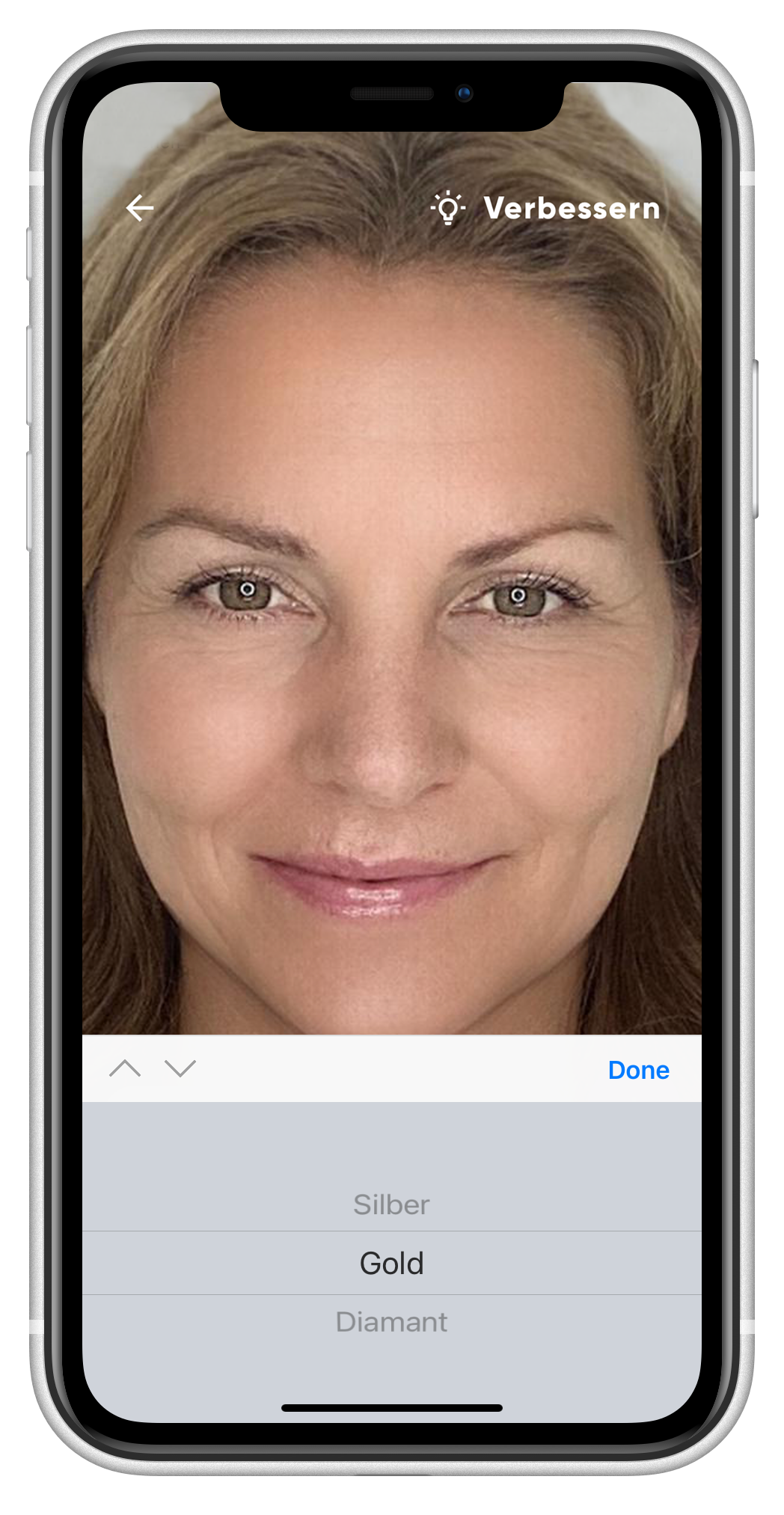

Mit Visiobelle können Sie schnell und einfach die Ergebnisse einer Behandlung visualisieren.
With Visiobelle you can quickly and easily visualize the results of a treatment.
Hierbei können Sie aus drei Stufen wählen. Diese haben keine Auswirkung auf die Funktionsweise von Visiobelle. Vielmehr beschreiben Sie den Umfang der Simulation – von einfachen Korrekturen bis zu umfangreichen Behandlungen.
You can choose from three levels. These have no effect on the way Visiobelle works. Rather, they describe the scope of the simulation - from simple corrections to extensive treatments.
Silber: Simulation einer leichten Korrektur der gewünschten Gesichtsbereiche
Silver: Simulation of a light correction of the desired facial areas
Gold: Simulation von weitreichenderen Behandlungsergebnissen
Gold: Simulation of more extensive treatments
Diamant: Visualisierung von optimalen Behandlungsergebnissen im gesamten Gesicht.
Diamond: Visualization of optimal treatment results in the entire face.
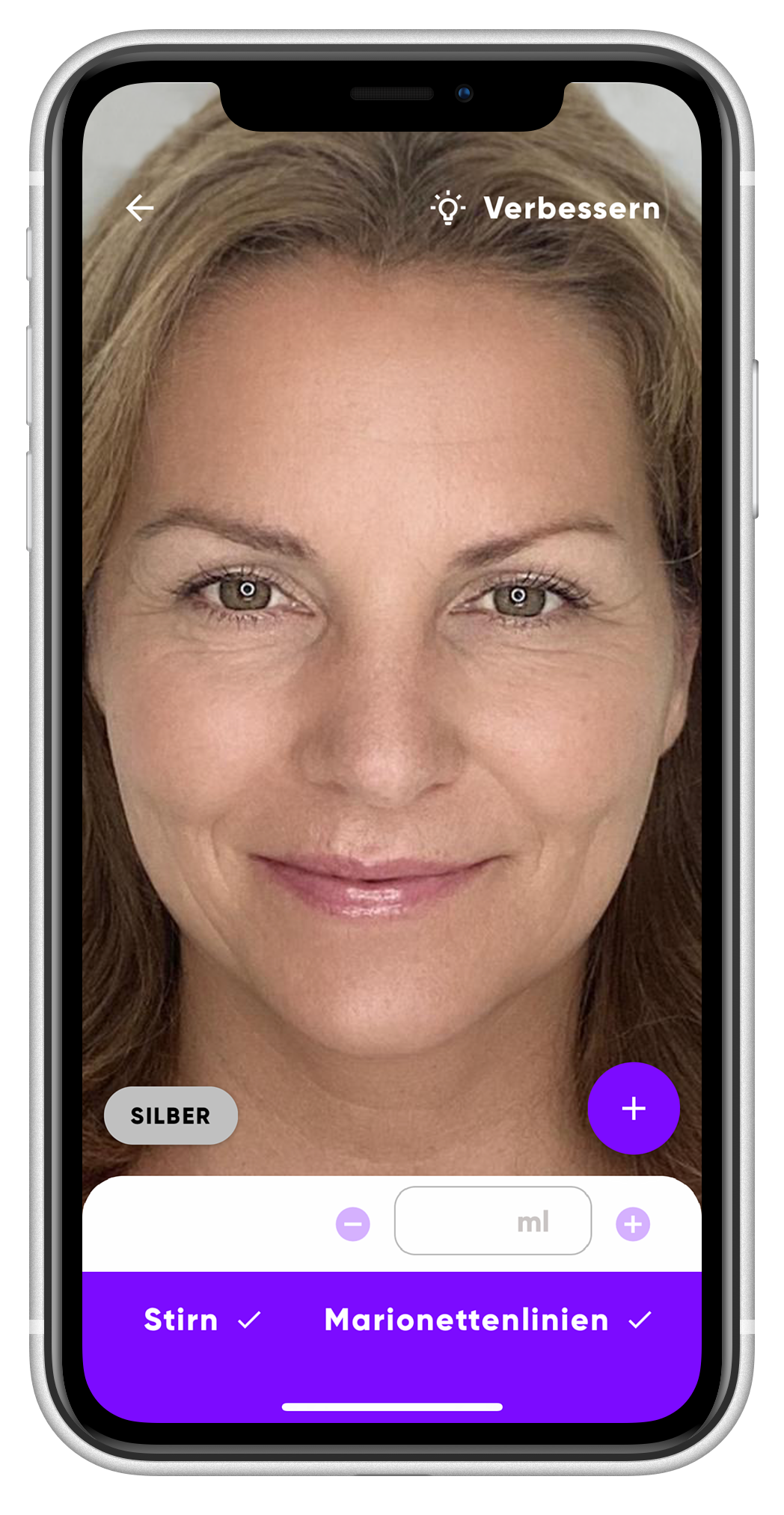





Sie können Visiobelle ebenfalls nutzen, um verschiedene Simulationen miteinander zu vergleichen. So lassen sich nicht nur Unterschiede in den Behandlungsmethoden, sondern auch Behandlungsverläufe sehr genau dokumentieren.
You can also use Visiobelle to compare different simulations with each other. In this way, not only differences in treatment methods but also treatment courses can be documented very precisely.
Rufen Sie dazu über das Startmenü die Patientendaten auf und wählen Sie die Akte der jeweiligen Patientin oder des jeweiligen Patienten. Wählen Sie dann per Fingertipp die Bilder aus, die Sie miteinander vergleichen wollen.
To do this, call up the patient data via the start menu and select the file of the respective patient. Then select the images you want to compare with a tap of your finger.



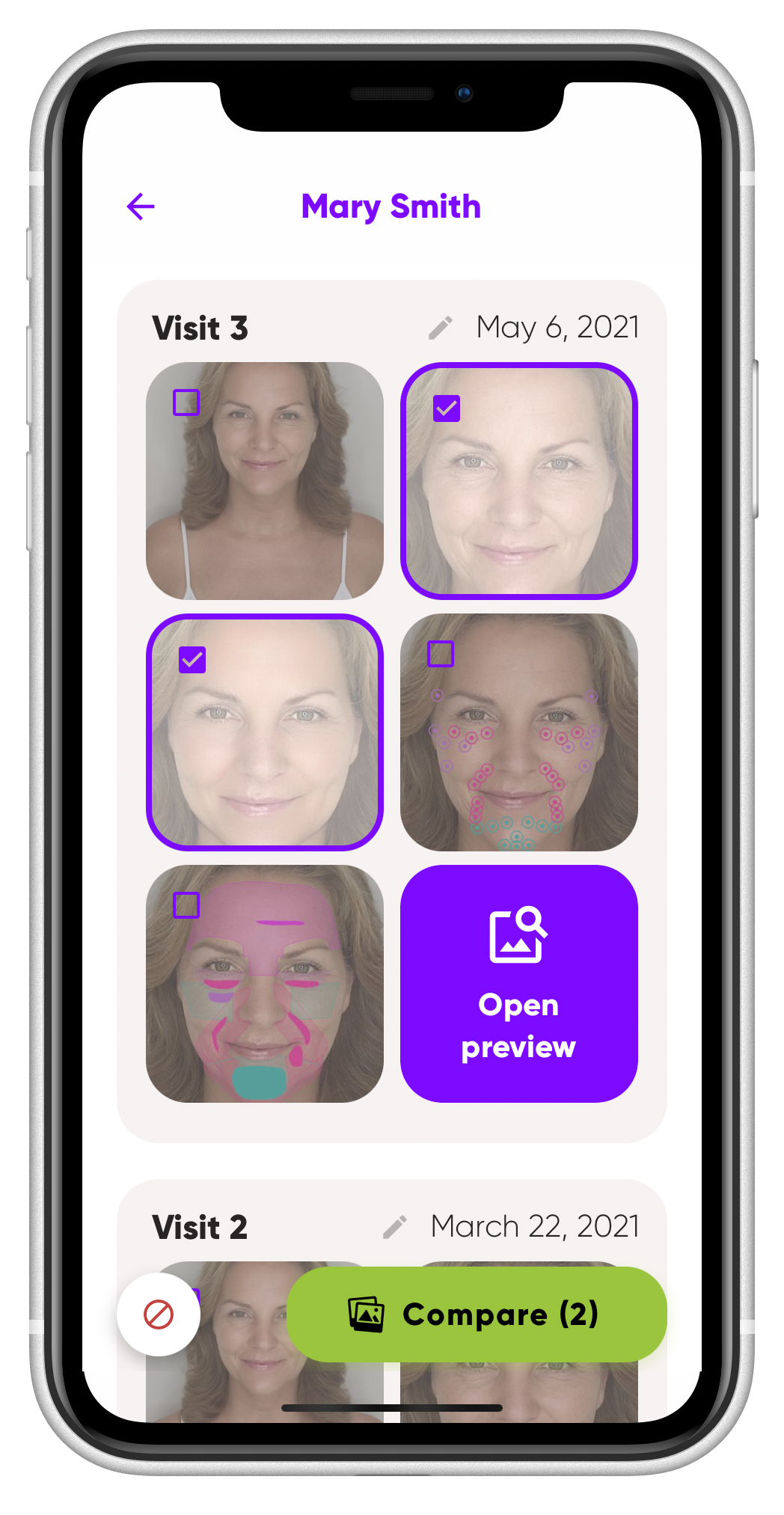
Anschließend präsentiert Visiobelle die jeweiligen Ergebnisse Seite an Seite.
Visiobelle then presents the respective results side by side.


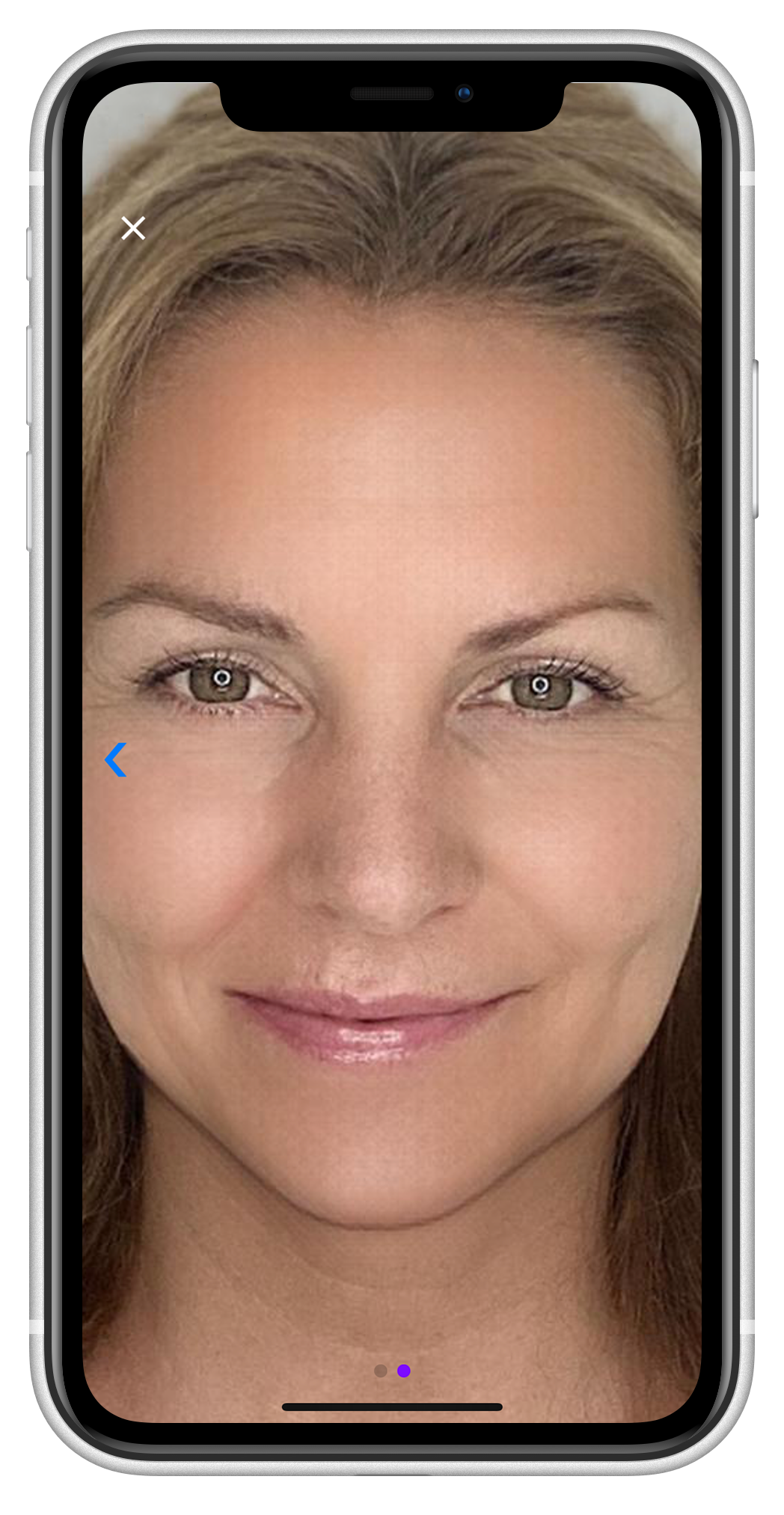


Wer sich für einen ästhetischen Eingriff entscheidet, der hat in der Regel hohe Ansprüche. Das gilt für Patient:innen ebenso wie für ästhetisch tätige Ärzte…
Those who decide to undergo an aesthetic procedure usually have high expectations. This is true for patients as well as for aesthetic physicians...

Bei minimalinvasiven Behandlungen mit dermalen Fillern wie Hyaluronsäure gibt es vieles zu beachten. Vor allem im Bereich der Ästhetik und des Facial…
There are many things to consider in minimally invasive treatments with dermal fillers, such as hyaluronic acid. Especially in the field of aesthetics and...
Überzeugen Sie sich selbst bei einer Demonstration per Video-Chat – alle wichtigen Informationen zur App und zu geplanten Features inklusive.
See for yourself with a demonstration via video chat – all important information about the app and planned features included.